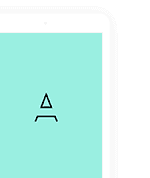How can Agencies Promote their Client's App on CPIDroid Platform?

If you are an agency, you may want to while-label the installs while promoting your client's app on CPIDroid platform. There are several ways to make installs white-labeled as given below:-
Overview:
- Using Appsflyer Agency Account:
- Custom Tracking Solution for Agency (White-Labeled 3rd Party Tracking):
- Custom Redirect / Tracking URL:
- Custom Referrer / UTM Parameters:
Using Appsflyer Agency Account:
If your client is integrated with Appsflyer SDK then you can make use of the agency account (af_prt) by creating the tracking link from your agency account and you can run campaigns with that tracking link. Using this special tracking link, will show your agency name as a traffic source in your client's Appsflyer dashboard and hence make it white-labeled.
Please refer these links to get started and understand the concept:-
- Kindly refer this official guide : https://support.appsflyer.com/hc/en-us/articles/360002381617
- You can create an Appsflyer Agency Account at https://www.appsflyer.com/get-started/agencies/
- You need to ask your client to give you permission on your Agency account.
Note: Regarding the agency data, until the agency transparency is not enabled the installs driven by the agency for particular media source would not be visible under the advertisers account.
Custom Tracking Solution for Agency (White-Labeled 3rd Party Tracking):
- It's a bit of techy concept, kindly refer this guide => https://thesmartware.zendesk.com/hc/en-us/articles/360049455812-Custom-Tracking-Solution-for-Agency-White-Labeled-3rd-Party-Tracking-
Custom Redirect / Tracking URL:
- Use your own custom Redirect or Tracking URL to while-label the installs.
- Use your own custom Tracking System with the help of Custom S2S Tracking tracking.
Risk Disclaimer : https://thesmartware.zendesk.com/hc/en-us/articles/115001401111-Can-I-use-custom-affiliate-tracking-redirect-link- - Remove Default UTM Parameters : You can simply re-enter your google play link to omit default UTM parameter OR create custom UTM parameter link with your own branding in the "Redirect URL" field.
Custom Referrer / UTM Parameters:
- You can impose a campaign-specific referrer string by means of a Redirect URL.
- Just add the following to the actual Play Store link "&referrer=utm_
source%3D[REFERRER_NAME]%26utm_medium%3DCPI%26utm_ campaign%3D[CAMPAIGN_NAME]", just replace respective placeholders with the values you require.
Was this article helpful?
3 out of 4 found this helpful
Related articles
- What is "CPIDroid"? Who we Are?
- What is the significance of Tier I, Tier II countries from advertisement ROI point of view?
- How can Agencies Promote their Client's App on CPIDroid Platform?
- Troubleshooting App or Custom URL Validation Issues
- How do we Drive Users/Installs?
- How much Time User will Keep the App in their Device?
- Will I get Real and Unique Installs?
- What are Top Geos?
- Does the Downloads Count of an App Decreases if User Uninstall it?
- AdMob Ad Serving has been Limited due to Invalid Activity
- Eligibility Criteria for Post-Payment?
- Understanding the Concept of Coins.
- Advertiser API - Documentation Guide (v1.0) [BETA]