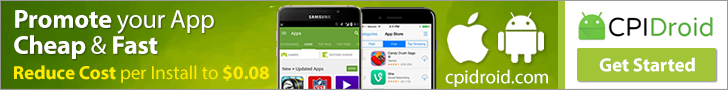The use of technology is increasing day by day due to digitalization. So, the use of gadgets and smartphones increases day by day in our daily lives. However, if you use a smartphone, then you know there are lots of applications, or, you can say, apps that are preinstalled. And some of the apps you installed to make your life more convenient. But sometimes you don’t want to download a few apps because of their size.
According to BusinessofApps.com, there are around 3 billion active users, and it is said that around 3/4 of mobile or smartphone users are Android. Almost 20% of people uninstall apps due to insufficient smartphone storage. It is not easy to reduce the size of an app without compromising on quality.
What are the best ways to monetize an app?
Let's see how we can reduce app size in this article:-
Use Android App Bundle to Reduce App Size
When you are ready to launch your app on the Google Play Store, you have two options either an APK or an Android App Bundle. You might be wondering what an Android app bundle is. Then let me tell you that it is a pre-Apk publishing format that will contain all the necessary components, resources, and codes you need to publish your app.
If you use Android app bundles, the compressed download size restriction is 150 MB. It cannot be used with APK expansion files.
Reduce your App size with the help of Proguard
Proguard is one of the best tools to reduce the size of your app. It is said that it will reduce the size of your app by up to 90% by directly reducing the source code file. It also helps to avoid disputes at the generated APK or the bundle used in all the variants while developing it.
Compress large image files
Most of the apps use a high-quality image to improve the user experience. But it also led to an increase in the size of the app. If you don’t want to compromise the size of your image, then convert your.jpg, PNG, or.jpeg image into a webp.
Use Specific Screen Densities
If you want to reduce the size of your app, then you should specific screen densities in the right way, which is one of the best options to go with. There are millions of smartphones available on the market with varied screen densities. We don’t have to use the full-screen densities always; rather, we can reduce whatever we don’t need.
Removing Dead Codes
The size of the app is directly proportionate to the code written on the app. So, any unused code that is not used or inappropriate for your app is currently considered dead or said to be junk. They can consume a lot of space in your app and ultimately lead to an increase in the size of your app.
Thus, it is said that the removal of unused code will help you to enhance the quality of your code and also lead to lower down the maintenance of the code.
Use Multiple APK Files Support
Some of the APK content is rarely used in the apps but gets huge space in them. So, you should use multiple APK files for your app. You should use Android App bundles, which help Google optimize your app according to the device configuration. After that, users get only those app apks that are supported by their device.
Reuse your Resource
Reusing your code is a good option rather than removing it. It is one of the best ways to utilize your resources in different manners. It can help you to reduce the size of your apk and thus help you in providing smooth scrolling performance.Use the Android Size Analyzer Plugin
If you want to reduce the size of your Android app then you can use the Android Analyzer plugin. With the help of this plugin, you can reduce your app size in the following ways
See the completed and comparative size of the APK.
Exactly know the composition of DEX files.
You can also see the final version of the APK files and get rid of the unnecessary things to reduce your app size.
You can also conduct the comparisons of the apk files that is being developed by you.
Use Shrinking Tool Resources
The resources that are not actively not needed at build time get removed by using Shrinking tool. The code-shrinking tool ProGuard is the only instrument that is utilized in
conjunction with the resource-shrinking function. Additionally, the tool enables you to generate a diagnostic output that shows you why a certain resource was either
removed or left in, depending on the situation. Only non-value resources, including menus, layouts, and drawable files (.xml,.png,
9.png, etc.) are eliminated by the resource shrinker. All resources defined in the
Values/folder—strings, dimensions, colors, and styles—remain unaltered.
Avoid Enumerations
An enum can add roughly 1.0 to 1.4 KB to the classes.dex file in your application. When it comes to shared libraries or sophisticated systems, these additions can mount up quickly. If at all feasible, try stripping away enumerations and converting them to integers using the @IntDef annotation and code reduction. All of the advantages of enums' type safety are maintained by this type of conversion.
Conclusion:
You must optimize your app and always try to reduce the size of your app. People tend to avoid downloading apps that have huge sizes. You must focus on Android App bundles to reduce the size of the app and provide an amazing user experience.
SignUp Now to Get FREE Access to our All in One Digital Marketing Platform!
We will continue to update Front; if you have any questions or suggestions, please contact us!
Follow us on Facebook, Instagram, Twitter, Linkedin, and YouTube.
satyamraj
I create advanced website builders made exclusively for web developers.
3 Comments

As a Special Education teacher this resonates so well with me. Fighting with gen ed teachers to flatten for the students with learning disabilities. It also confirms some things for me in my writing.
Reply
Since our attention spans seem to be shrinking by the day — keeping it simple is more important than ever.
ReplyPost a comment
Stay in the know
Get special offers and the latest news updates from CPIDroid.